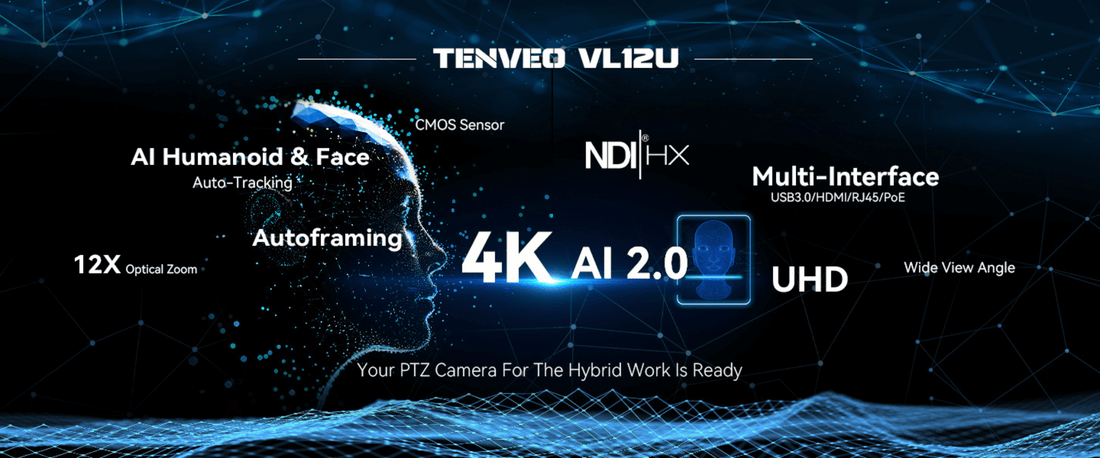
Why a 4K 30FPS PTZ Camera Is Still the Best Choice for Professional Live Streaming in 2025
Share
Looking to upgrade your church, conference, or live event setup with a PTZ camera? You're making a smart move—but here's what most buyers don't realize until it's too late.
Choosing the wrong PTZ camera isn't just disappointing. It's expensive. You'll end up with equipment that can't handle your venue, lacks the features you actually need, or delivers fuzzy footage when it matters most.
The stakes are real. With live streaming becoming essential for churches reaching remote congregations, businesses connecting with global audiences, and event organizers expanding their reach, video quality can make or break your message delivery.
But get your PTZ investment right? You'll have professional-quality coverage, crystal-clear streaming for your audience, and complete control over your video production.
Here's how smart organizations choose PTZ cameras that actually work.
What Makes PTZ Cameras Different
PTZ stands for Pan, Tilt, and Zoom—meaning you can control the camera remotely to look in different directions and zoom in on details. Think of it as having a camera operator who never gets tired and can capture every angle of your event from one position.
The key advantage? One PTZ camera can do the job of several fixed cameras. Instead of installing four cameras to cover a sanctuary or conference room, you might need just one PTZ unit that can capture wide shots of the congregation, medium shots of the altar, and close-ups of speakers.
But here's the trade-off that catches many buyers off guard: PTZ cameras can only look at one thing at a time. They're incredibly flexible, but they can't simultaneously capture both the pastor and the choir. Understanding this limitation helps you plan your video production more effectively.
What are The Specs That Actually Matter?
Don't get overwhelmed by technical jargon. Focus on these four key features:
Zoom Power
- 12X zoom works for small spaces (conference rooms up to 20x30 feet, small chapels seating 50-100 people)
- 20X zoom handles medium venues (mid-size churches seating 200-500, corporate training rooms up to 40x60 feet, community centers)
- 30X zoom covers large spaces (mega churches seating 1,000+, auditoriums over 100 feet deep, concert halls, large conference centers)
Image Quality
Forget megapixel marketing. Sensor size determines how well your camera performs in challenging lighting conditions. Most professional cameras use 1/2.8" sensors, which work great for typical venue lighting.
Need excellent performance in dimly lit sanctuaries or atmospheric event lighting? Look for 1/1.8" sensors that capture much more light.
Resolution and Frame Rate: Why 4K at 30fps Makes Sense
Here's where many buyers get confused by marketing claims. While 1080p works for basic streaming, 4K at 30fps offers the sweet spot for professional applications—and here's why the technical details matter for your organization.
4K resolution provides four times more detail than 1080p, which means you can digitally zoom into footage without losing clarity. Think of it as having 2X additional zoom power in software—crucial when you need to capture facial expressions during testimonials or read presentation slides clearly.
But frame rate matters just as much. While 60fps sounds impressive, 30fps actually works better for most live streaming applications:
Bandwidth Efficiency
4K at 30fps uses roughly half the network bandwidth of 4K at 60fps. This means:
- Less strain on your internet connection during live streams
- Lower streaming platform costs
- More reliable broadcasts during peak usage times
- Ability to run multiple cameras without network congestion
Other features to consider include:
- Storage Savings: Lower frame rates dramatically reduce file sizes. A single 4K camera at 60fps can generate over 100GB of footage per day. At 30fps, you're looking at roughly 50GB—meaning your storage budget goes twice as far for sermon archives and event recordings.
- Real-World Performance: Unless you're filming fast-paced concerts or sports, 30fps captures all the detail you need for worship services, conferences, and presentations. Human movement, even during dynamic worship or energetic speaking, looks perfectly smooth at 30fps.
30fps is smooth enough for most live broadcasts, but if your content includes fast movement or requires slow-motion playback, 60fps will provide smoother image quality and greater flexibility in post-production, if your network allows.
- Network Stability: Higher frame rates require consistent high bandwidth. If your venue's internet fluctuates (like most facilities experience), 60fps streams become choppy and unreliable. 30fps maintains steady quality even when bandwidth varies.
The bottom line: 4K at 30fps gives you professional image quality with practical bandwidth requirements, making it the smart choice for organizations that need reliability over flashy specs.
What’s The Real Cost of PTZ Cameras?
Here's where most buyers get sticker shock—the camera is just the beginning. Professional installations typically cost 2-3 times the camera price when you include:
- Mounting equipment: $200-800, depending on your setup
- Control systems: $500-2,000 for joysticks or streaming software
- Network upgrades: Better switches, cabling, professional installation
- Installation labor: Often equals the camera cost
- Training: Your team needs to know how to operate it effectively
Smart buyers budget for the complete system upfront. This prevents expensive surprises and ensures you get a solution that actually works for your ministry or organization.
How to Match Cameras to Your Organization
Different venues have different priorities when it comes to PTZ cameras. What works perfectly in a corporate boardroom might be completely wrong for a large sanctuary or concert hall. Here's how to match camera features to your specific needs:
Churches and Houses of Worship
You need silent operation during services, 20-30X zoom for altar shots from rear positions, and multiple output options for streaming to online platforms or satellite campuses.
Auto-tracking follows speakers without requiring dedicated operators, while preset positions enable smooth transitions between worship elements.
Corporate Conferences and Training
Focus on silent operation for professional meetings, 4K resolution for presentation clarity, and USB connectivity that works seamlessly with Zoom, Teams, or WebEx.
Wide-angle coverage captures entire conference tables, while 12-20X zoom handles speaker close-ups and presentation details.
Educational Institutions
Schools need user-friendly controls that faculty can operate without extensive training, AI-powered tracking that follows instructors naturally, and high frame rates for smooth motion capture during demonstrations. Scheduled recording integrates with learning management systems for automatic lecture capture.
Event Venues and Entertainment
Concert halls and theaters demand 30X zoom for performer close-ups, weather-resistant models for outdoor festivals, and broadcast-quality outputs for live streaming. Preset positions enable quick switching between stage coverage and audience shots for dynamic event production.
Conference Centers and Hotels
Meeting facilities require reliable operation for corporate events, multiple output options for breakout room feeds, and user-friendly controls for non-technical staff operation. Silent motors prevent disruption during presentations and networking sessions.
Live Streaming Studios
Content creators need broadcast-quality outputs, precise color accuracy, and multiple connectivity options including NDI for professional workflows.
Low-light performance handles various studio lighting conditions, while preset positions enable smooth production transitions.
Community Centers and Government
Municipal facilities require reliable operation for town halls and public meetings, multiple output options for public access television, and user-friendly controls for volunteer operators.
Healthcare and Medical Training
Medical environments require high-definition capture for surgical training and telemedicine, precise positioning controls for procedure demonstrations, and silent operation to maintain professional atmospheres during patient interactions.
Legal and Professional Services
Law firms need silent operation for depositions, 4K resolution for clear evidence presentation, and reliable recording capabilities. Preset positions automatically switch between attorney, witness, and evidence display areas.
Manufacturing and Corporate Training
Industrial training environments need rugged cameras for factory floor demonstrations, excellent zoom for viewing processes from safe distances, and network integration for remote training delivery across multiple facilities.
Installation: Getting It Right
Mounting Matters Wall mounting provides stability and easier cable access. Ceiling mounting offers complete 360° coverage. Mount cameras at the appropriate height—eye level when seated for conference rooms, elevated for sanctuary-wide coverage in churches.
Avoid mounting near air conditioning units or other vibration sources. They cause camera shake that ruins footage, especially when zoomed in during close-up shots.
Network Setup Give each camera a static IP address for consistent access. Create a dedicated network for your cameras to improve both performance and streaming reliability. This keeps camera traffic separate from your regular internet use.
Cable Planning Different connections have different distance limits:
- HDMI works up to 50 feet
- Network cables handle 300+ feet
- HD Base T technology can carry video, power, and control over a single cable up to 328 feet
Common Mistakes That Cost Money
Underestimating Installation Complexity Many buyers assume PTZ cameras are plug-and-play. They're not. Network configuration, mounting challenges, and streaming integration require planning. Budget for professional installation or invest time learning the basics.
Choosing Insufficient Zoom This creates immediate buyer's remorse. Calculate your maximum distance and required framing before buying. Capturing facial expressions from the back of a large sanctuary requires serious zoom power—at least 20-30X optical zoom.
Never rely on digital zoom specs. They degrade image quality and don't provide real magnification.
Making the Right Choice
The Tenveo VLoop 4K PTZ Camera with 12X optical zoom delivers professional-grade performance that outshines the competition. Here's what sets it apart:
Why Choose Tenveo VLoop:
- Award-winning design: Red Dot Design Award winner in 2023 for innovative engineering
- Wider coverage: 78° field of view captures more of your venue than typical competitors
- Smart AI tracking: Automatically follows speakers without manual operation
- Professional connectivity: Full NDI support for seamless broadcast integration
- Silent operation: Whisper-quiet motors perfect for worship services and professional meetings
How we compare: While brands like PTZOptics and Canon offer solid cameras, they often lack the comprehensive feature set of the VLoop.
Most competitors charge extra for NDI capability, offer narrower fields of view (typically 60-65°), or require separate purchases for AI tracking features. The VLoop includes everything you need in one award-winning package.
With 4K resolution at an organization-friendly price point, it's designed for churches, conferences, and live events that need reliable performance without breaking the budget.
Explore the Tenveo VLoop 4K PTZ Camera and see why smart organizations choose proven reliability with award-winning innovation.


